This post was last updated on March 30th, 2021 at 03:50 pm.
Icon Systems, Inc. is pleased to announce IconCMO Lite, a native iOS (iPad, iPhone, and iPod Touch) app from Italic Software, Inc. IconCMO Lite provides pastors, staff, and even church members with the ability to view IconCMO’s demographic data on the go. Having this data available at a touch will help you with a variety of tasks like maintaining contact with members, looking up contact information for others, driving directions to member’s houses, text messaging members, etc. Calling the office for member information will be a thing of the past when you are on the road with the new native app for IconCMO!
Do any of these concerns come up in the everyday church hustle?
- Are you on the road and need a map to their address?
- Do you want to have the ability to send contact information to your personal contact list?
- You need to call or email them and don’t know their phone number or email address?
- You want to know what their family background is (i.e. married, single, children)?
- Are you a pastor that is meeting someone new but don’t know what they look like?
- Would you like to know what special interest, small, community or core groups they are in before chatting with them?
Communication for the Church Community — Communicate quickly and effectively while you are on-the-go! You can send email, send text messages, or place calls using a simple single-tap interface. IconCMO Lite interfaces directly with the most up-to-date information in IconCMO and eases communication for pastors, staff, and members! Additionally you can add the contacts directly to Apple’s Contact Application including the picture.
Church Directory — You never have to worry about remembering all the information for a particular household. Using IconCMO Lite, you can drill down from the household directory (Fig. 1) into the details of any household (Fig. 2) for more information wherever you are. The data is always current, coming from the main IconCMO database to your mobile device.
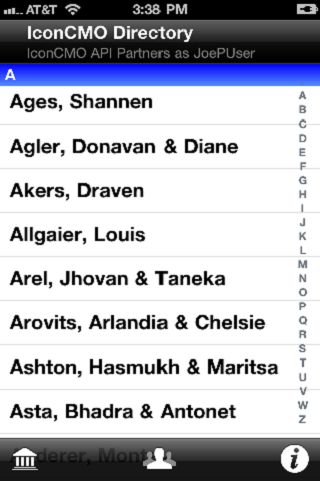
(Fig. 1) View the entire directory with the flick of a finger.
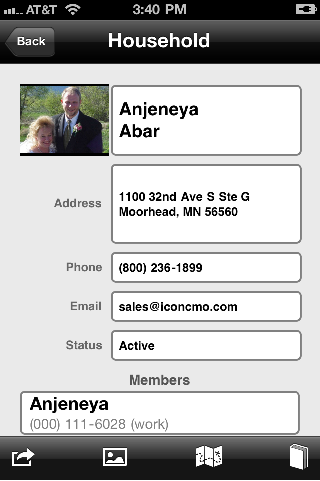
(Fig. 2) See all the details with a simple tap.
Small or Community Groups — IconCMO Lite easily shows you the community groups each household is a part of. You can find community groups that you are interested in, find what small groups a household is already a part of, and more. Often, during a pastor’s routine conversations, it is obvious that involvement in one of the church’s existing community groups is helpful. You can suggest community groups by knowing their current group membership and see what else is available internally or externally in the church community.
Driving Direction and Maps — A simple tap shows you household on a map; a second tap brings you to the Maps application, where you can quickly find driving directions—automatically from your current location if your device is GPS-enabled! (iPhones and some iPads have GPS, WiFi-only devices may be able to determine your location approximately based on nearby wireless networks.) No longer do you need to call the church office for directions in the middle of a busy day of visitations! Let IconCMO Lite mobile app light the way for you and help you stay on schedule. The address is always current by using the IconCMO database.
Easy-To-Use Mobile App Interface — IconCMO Lite is designed to get you the information you need as quickly and as intuitively as possible. The navigation icons below are used throughout IconCMO Lite application:
One copy of IconCMO Lite supports all of your Apple iOS devices from one application and adapts its features to reflect the differences between your devices.
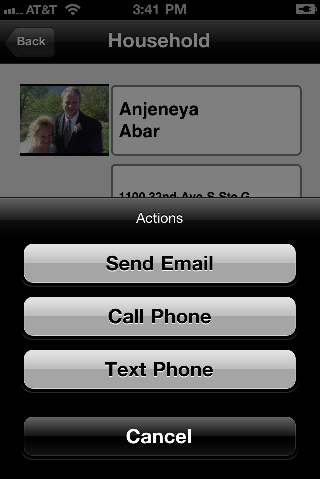
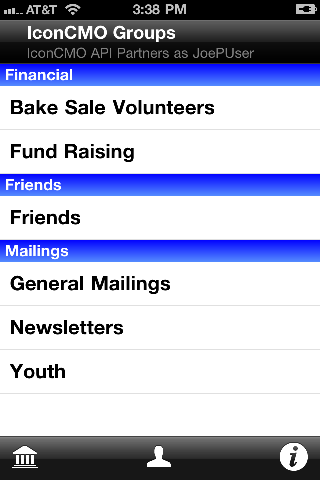
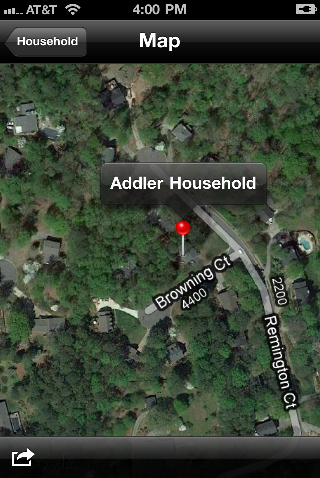
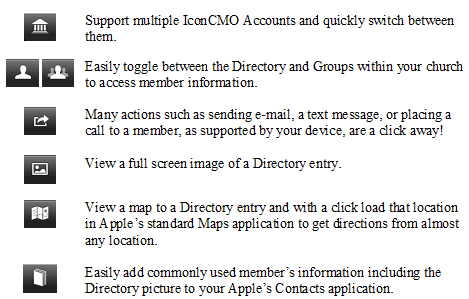
I can no longer find the ICONCMO lite app in the Apple Store. Has it been discontinued altogether? I found it quite useful for administrators of our church who needed members phone numbers, etc.
Chandra – the IconCMO Lite app for iOS was discontinued; however, there is a way you can use the web app to access your church directory easily from your phone. It’s not quite as fancy as the IconCMO Lite app and you won’t have access to visitors or people not in the church directory, but I hope it will help. I’ll email you details for setting that up.
Is there a way to send out a bulk text to all members with cell phones? Do I need to purchase something else other than what we already have?
Thank you for the comment, Mary! You do not need to purchase anything extra; you can send text messages in the People: Groups: Grp-Members section of IconCMO by using the ‘Instant Message’ button.
Hope this helps!
The Android release is for 3.1, which is a tablet OS (anything 3.x is for a tablet platform.) I have an Android 2.3 phone, which is the latest android phone OS. So, this is a tablet-only release, and only tablet owners can participate in Beta testing 🙁
The Apple users can use it across multiple platforms – iPhone, iPad, iTouch, etc.
Will the targeted Android software be solely for the tablet, once it is out of Beta?
The release is targeted for the tablet. To make it work on the phone it will take a “slimmed” down version (just like the iPad Lite version) because the phones have a hard time with navigation with the full blown database. You can certainly try it on your phone to see how it works.
Just purchased and installed the IconCMO Lite app yesterday. One critical issue, in my opinion, is that the password entered for the account is not hidden. Instead, it remains fully visible and readable. I consider this a must-fix ASAP item.
Second, as a pastor, I am looking forward to further possibilities for this mobile app. One possibility that I already see as being very helpful would be a way to view and record member visitation records and notes. Please consider this in your future development.
Thank you for creating this app and for the further enhancements that will come.
Thanks for the feedback!
Any plans for Android? Blackberry?
There are plans to do this but the time frame is not set.
The Android has been released for Beta testing. Please try it out!
Bought the app, but I can’t log in. Is there a magic word to make it work?
Kathy,
We have resolved this for you and tested it. It was an issue with the permissions set by the church for your user name. We changed the program to pull the information and allow you to log in. Thanks for the comment.
Thanks iconCMO for taking such a must do step. I have been waiting for it. Please first accept my congratulations and patiently accept my constractive comments. These comments based on using the app on IPad:
1. It does not show me the individual information when I chose a name from a household.
2. It does not have the ability to sort by first name.
3. It needs a search window
4. It crashes when choosing a name in group.
5. The map works perfectly
6. It did not show All groups
7. I had to pay twice for my iPad and my iPhone!
It will be really useful if you add the following features:
1. Be able to take Sunday school attendance. (that will make all Sunday school teachers get the app)
2. being able to notify the church’s admin with any changes in personal information. I.e. If a SS teacher notice a mistake in one kids info, or a household moved, .. Etc. To be able easily to write a comment and send it to the church’s admin.
Expect more from me. I like this app and want it to be best church’s membership in the market.
God bless you.
Fr. Abraam
Thank you for the feedback – we appreciate it!